Pinterest has changed my friend, which is why you are seeing an updated, refreshed post about this topic! Gone are the days of reposting hundreds of pins to 20 different group boards. Instead, Pinterest wants you to focus on creating new fresh content and pins which honestly is a great thing in my opinion! This means you’ll be focused on driving traffic to your website. But now, what should we be doing to leverage this?
First off, let’s discuss WHY you even want to utilize Pinterest to grow your website traffic. It’s great for…
- Sharing content and resources with your target audience.
- Expanding your reach to new people within your target audience.
- Establishing you as an expert in your niche.
So now that we know why it’s important, here’s some suggestions for driving traffic to your website from Pinterest!
Create an SEO Rich Pinterest Profile
Utilize keywords for your niche in your title and bio. This means include your title or a description of who you are along with your name. For example mine is “Jess Gingrich | Showit Website Templates” and my description contains the keywords – Showit website templates, website building course, and female entrepreneurs! All of which people might be searching when they stumble across my work.
Utilize keywords in your board names and their descriptions. Similar to your bio, you want to write something here that is reflective of what you do and what you offer in relation to that particular board. So a board related to my template designs has the following keywords throughout: showit websites for female entrepreneurs, showit course, showit templates, squarespace alternative, wix alternative, wordpress alternative, diy your website, build a website for your business.
Lastly, you want to write pin descriptions that contain keywords as well and make sure to keep everything organic sounding, don’t just stuff it with keywords only.
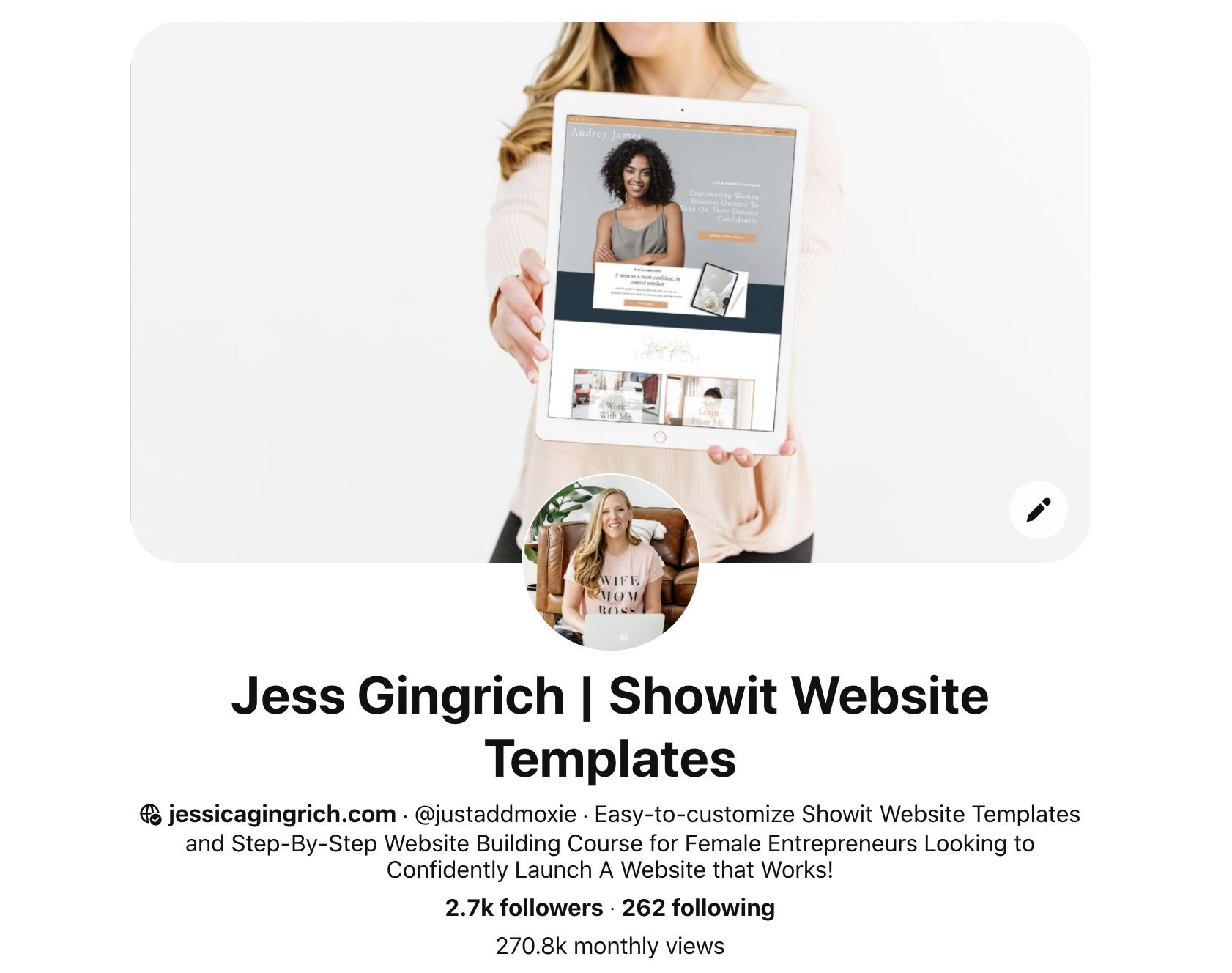
Create Pinnable Content
What’s pinnable content? It’s content that people will want to read, explore or share. Here’s some ideas for what you can create that would be pinnable.
- Blog consistently and share tips and resources
- Create free resources people can sign up for or “lead magnets” that you can direct traffic to
- Create shareable content such as inspirational quotes or artwork
- Highlight any project or client work
- Digital products that you can promote
- Courses or programs that you are working to grow
Create On-Brand Pinterest Graphics
This means use consistent graphics that have your brand colors, fonts and other design elements so that your pins become recognizable. Come up with a set of 8-10 designs you love and feel reflect your brand and then simply plug each piece of content you create into each design and then you have 8-10 new pins to get scheduled!
If you pace yourself and focus on consistency, those 8-10 pins will get you through a few days of pinning if you schedule them for 2-3 a day.
As your content grows, you can up that number to something you feel is manageable, whether it’s 5 pins a day or 15 pins, it’s up to you. Just remember consistency is key. Having a template set that you can plug each new product, blog post, or client project into will give you lots of graphics ready to schedule!

Utilize Pinterest’s new features such as pin stories and video.
If you are pinning content to instagram stories related to your products, blog posts, etc, then this step will be easy because you can repurpose that content! Pinterest is giving priority to pin stories and video posts same as instagram and facebook so make sure you are utilizing these features to maximize your reach!
Create a strategy for pinning consistently
There are so many easy ways to schedule nowadays, such as:
- From directly inside Pinterest – I love this for when I don’t have time to work on a month or two at a time. It’s great for quickly scheduling a week or two out and planning a few pins a day.
- From within Canva as you create graphics
- Through a scheduler such as tailwind (most popular for long term management)
Again, Pinterest is focused on you sharing YOUR content and on you generating new pins. This means they are prioritizing new content and giving it front of line space. This doesn’t mean you need to feel overwhelmed about creating 20 new pins everyday. Start small. Plan on pinning 2-3 new pins a day and they can be of the same piece of content, just in different pin designs!
I hope you found that somewhat helpful at least! I’ve enjoyed learning about Pinterest and there is so much information out there, so make sure you keep researching and apply whatever tips and tricks seem to work best for you in the end!
If you are looking for a headstart with some pinterest templates, you can purcahse my Avery bundle with 15 pinterest graphics ready to go! Simply change the colors and fonts as needed to fit your branding and plug in your content and get pinning! They will save you so much time vs. coming up with your own especially if you aren’t a fan of designing yourself!

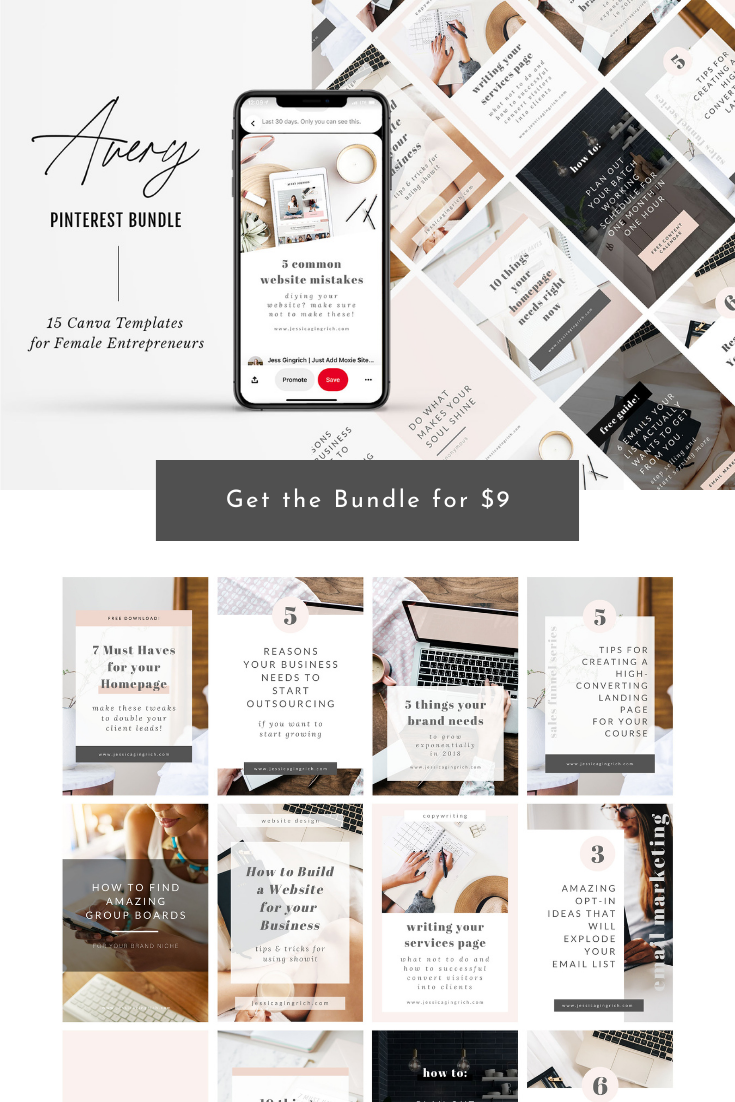
Follow along