There are many reasons why you’d want to launch an online course as a business owner. Maybe you’re looking for some passive income, or you find that a lot of leads are asking you to teach what you do. Besides, many creatives feel passionate about teaching others. In my case, I created a course to give buyers an easy guide to set up their website.
Online courses give you great flexibility in that basically anything you know can become one. They also make for a great additional revenue stream which, if you work online, you’re probably aware of how important it is to diversify your income.
You’ve probably seen countless entrepreneurs and influencers promote their own course, including Jenna Kutcher, Amy Porterfield, and more. You may have seen people launching a course before they’ve grown a huge following. Heck, most people on Instagram now have some type of course. But that doesn’t mean launching a successful online course is easy peasy. There’s a lot of prep work you’ll need to do it right. On this blog, we’re going to cover everything you’ll need to figure out before you hit ‘Publish.’
The four steps of launching your online course
Pick a relevant topic you’re an expert in and can sell confidently
A lot of times, coaches feel like they need to launch a course or program ASAP. After all, everyone seems to be doing it, right? I wholeheartedly believe in fakin’ it ‘til you make it. There’s never going to be a perfect moment to launch.
But here’s the thing, if you’re phoning it in, your viewers will know.
If you are fresh out of a Google Ads certification, spend some time building your expertise and gain real-life experience before trying to sell a course. Gain the confidence in your skills and generate results to be able to say, “here’s why you can trust me to teach you.”
Alternatively, you may find that many people come to you for something specific. In that case, leverage your knowledge and your reputation and build around it. If you’re already an expert, package and sell your craft and I promise, it’ll be a lot more genuine and valuable than doing the next hot thing everyone is trying.
Your courses and their quality will speak volumes of your brand. You want to launch the most amazing course you can — and it comes with expertise.
Decide whether you want to host a self-paced or live course
This depends a lot on your unique goals. For example, my Showit course simply can’t work as a live course. Everyone who buys a template gets access and can complete it when they need to.
But if you want to create urgency around an offer, for example, it can pay to create a live course. That way, participants get a sense of urgency knowing that the course has a fixed start date.
Another factor to keep in mind? Whether your content is evergreen or time-sensitive. If you go with a self-paced online course, you can update it periodically to keep the content relevant and fresh. Hubspot refreshes its Inbound certification every few years. Topics like SEO and social media management will also need to stay up to date.
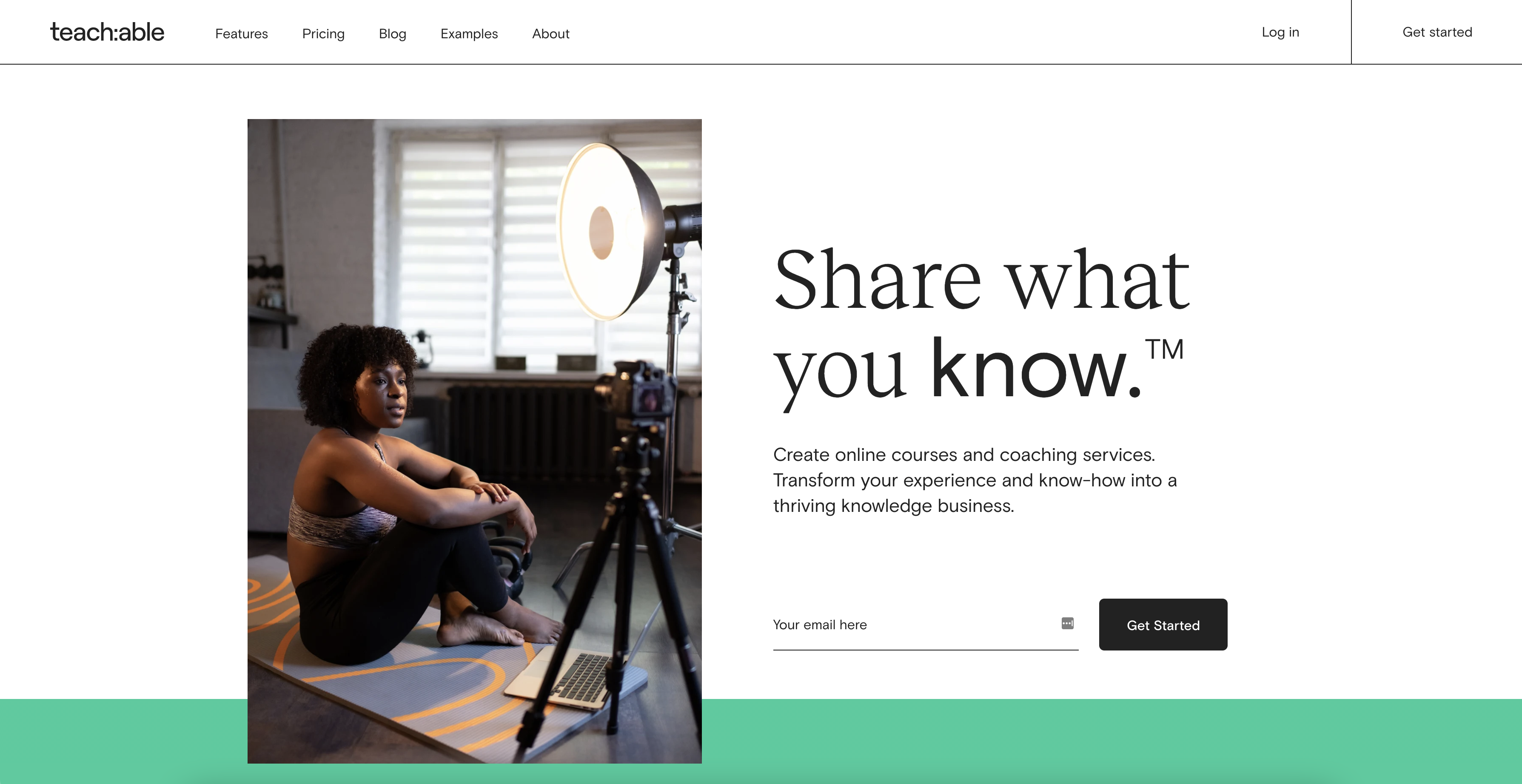
Pick where you will host your online course
There are endless options you can pick to host your course. But let’s start by the beginning: What’s hosting? Hosting is a service where you pay a provider to “host” or store your content and give access to your online learners, the same way YouTube “hosts” videos and Showit hosts your website.
Mainly, you can go one of four ways:
- Third-party hosting: Platforms like Udemy, Skillshare, and Coursera are third-party platforms where you can load your course much like you would your blog or social content. They’re easy and convenient, but you’re also competing for attention and have to be aware of payment conditions.
- Self-hosting: The other option is going to a platform like Teachable to create your course. This is what we do and it’s easy as pie. You load the content and give your participants a login to access the sessions.
- No hosting: One thing I’ve seen some people do is host webinars or events through platforms like Crowdcast or Vimeo and grant access to their learners through password-protected sharing. You can also deliver PDFs and other materials through email. Honestly, this one involves a lot of logistics and you may not save that much money by going this route.
- A website: A more complicated way to self-host your course is by creating a custom website with login options and streaming features (so your audience can see the content). I wouldn’t recommend this approach but wanted to mention it anyway.
Ultimately, whether you go the third-party or self-hosted route will come down to personal choice. If you’re curious about the possibilities, head over to Hosting Your Online Course: The Best Platforms And What To Look For.
Set up a sales funnel for your online course
Grow your email list
The best time to start an email list was when you first launched your business. The second best time is today.
While you may see businesses who thrive on Instagram alone, email is the form of marketing with the highest ROI (return on investment) at 4,200%.
So how do you grow an email list for your business? Even before you’re selling something, start capturing leads. If you offer a service, create a lead magnet (we recently talked about this) that helps your audience achieve a DIY result that’s similar. Alternatively, capture your customers and clients for upsells.
Finally, create a “Coming Soon” page for your course to measure the interest and have a captive market before you launch.
Nurture your email list
One important detail of having an email list is that you must nurture it. What this means is communicating with them regularly, sending regular updates, and not just showing up when you want to sell something.
Something I want to highlight is that there’s no right or wrong frequency when it comes to nurturing email. I’d strongly recommend finding a frequency that feels right for you and that you can sustain long-term instead of diving headfirst into daily emails and burning out after two weeks. One to two emails per month can work well as a kind of “monthly updates,” or if you blog, matching the email to the blog to drive traffic can be a helpful strategy.
Launch timeline
Once you figure out the logistics of your online course, it’s time to decide on a launch date. I’m a big believer in announcing what you’re working on to help hold yourself accountable. Plus, you’ll get some hype around your course and increase your sales.
Your launch timeline needs to include a buffer for you to get everything up and ready. You also want your marketing to be long enough to market your course pre-launch, and of course, you need enough time to create your marketing and supporting content.
Promotions and launch day specials
Launch day/week should be a celebration of your online course. You can plan for promotions, discounts for your email list, and any other specials you can think of to entice followers to sign up ASAP.
A simple promotion formula you can use:
- 1 week before: Announce the opening date.
- 4-5 days before: Give your readers a view of what’s to come and invite users to join your waitlist (a smaller, segmented list of subscribers who are only interested in your course — this would be a “warm lead”).
- 2-3 days before: Email your waitlist with extra details of what they get when they sign up – and consider making a freebie for them (a template, checklist, or another small item that’s related to the course).
- Day of: Launch time! Invite everyone to shop the launch and set a fixed time for them to access the special price.
- 1-2 days after: Send a final call reminder about the sale and highlight what will change after the promotion ends. This can be a price increase, add-ons that won’t be bundled anymore, etc.
We put together this guide to help you figure out the stages of a sales funnel and how to connect with your followers in each: 3 Things Your Sales Funnel Needs To Increase Conversions.
Ready to start teaching? Shop the Sales Page Builder now to fill those seats
The best door-busting online course starts with a knockout sales page. Shop the Sales Page Builder now to get everything you need to sell out your next launch.


Follow along